Need to collect more quality subscribers from your Magento store front? Then we’ve got a free Magento and Mail Chimp popup extension you’ll love!
The MageMonkey Magento extension provides a great Magento to WordPress plugin that allows you to sync orders, newsletter subscribers and more directly to your Mail Chimp lists. However, the plugin doesn’t give you the functionality to create a newsletter popup on your website.
Newsletter popups are becoming increasingly common and with good reason! They help all kinds of websites get more email subscribers and very commonly used on eCommerce sites. However a newsletter popup isn’t always the most unobtrusive way to collect subscribers. Again and again we click on marketing emails only to land on a site we’re already subscribed to and receive a popup asking us to join. This problem is one that can easily be avoided by using a URL parameter that lets your popup know not to load. We’ve included this functionality in our Magento extension.
Another common issue with newsletter popups is that you can’t have a popup on any page you’re sending AdWords traffic to. In order to get around this common issue for eCommerce sites we’ve built our extension with a page delay which you can alter in the admin panel.
You can also get our Mail Chimp Popup Extension here on Magento Connect.
Configuring the Extension
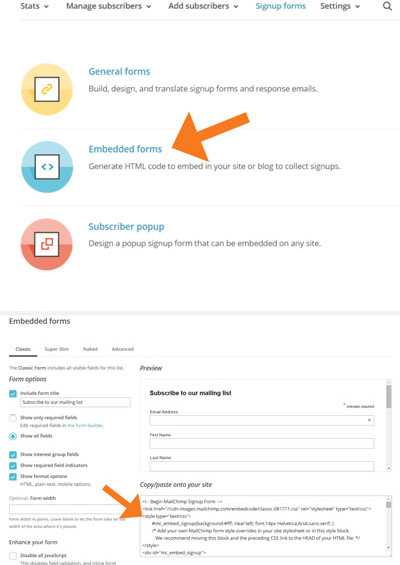 Once you have the extension installed you’ll need to log into your Mail Chimp account to get the “Mail Chimp Submit URL” and “Mail Chimp Spam Prevention key”. For this go to Lists → Choose the list you’d like to send your subscribers to → Signup forms → Embedded forms. Once here you’ll need to grab the URL and key from the “Copy/paste onto your site”. First look for the <form action=””> tag, the URL from this tag will be your “Mail Chimp Submit URL”.
Once you have the extension installed you’ll need to log into your Mail Chimp account to get the “Mail Chimp Submit URL” and “Mail Chimp Spam Prevention key”. For this go to Lists → Choose the list you’d like to send your subscribers to → Signup forms → Embedded forms. Once here you’ll need to grab the URL and key from the “Copy/paste onto your site”. First look for the <form action=””> tag, the URL from this tag will be your “Mail Chimp Submit URL”.
Example:
<form action=”THIS_IS_YOUR_SUBMIT_URL” method=”post” id=”mc-embedded-subscribe-form” name=”mc-embedded-subscribe-form” class=”validate” target=”_blank” novalidate>
Next you’ll need your Spam Prevention Key. You’ll find this near the bottom in the <input type=”text” name=”” tabindex=”-1″ value=””> tag.
Example:
<div style=”position: absolute; left: -5000px;”><input type=”text” name=”THIS_IS_YOUR_SPAM_KEY” tabindex=”-1″ value=””></div>
Since we’re pulling in this information directly from the embedded sign up for you do not need to have the MageMonkey extension installed for our extension to work.
Next you can configure some of the additional features of our extension. We recommending setting the “Show On Page View(s)” to 2 since you’ll get the most possible subscribers without immediately displaying your popup on the first page. We also recommend setting the “Popup Delay (Milliseconds)” to between 3000-5000, so that your popup appears before your customers lose interest and leave the page.
To prevent users who are already subscribed to your newsletter from seeing the popup you can set the URL parameter in System → Configuration → Mail Chimp Popup and “Ignore Query Param”. Then add the URL parameter to each of the links in your email. For example if you’re URL parameter is “ignore” then you’ll want to send your newsletter subscribers to www.example.com?ignore.
Updating the Design
If you just need to change the image on the right you can edit the Static Block called “cadence_mailchimp_callout” in your Magento admin panel.
Let us know in the comments if you have questions or suggestions about our extension.
Need help customizing this extension for your business?
Here at Cadence Labs, we’ve been customizing Magneto for clients like you for over 8 years! Contact Us or call (719) 286-0751 to talk to us about your business’s needs.


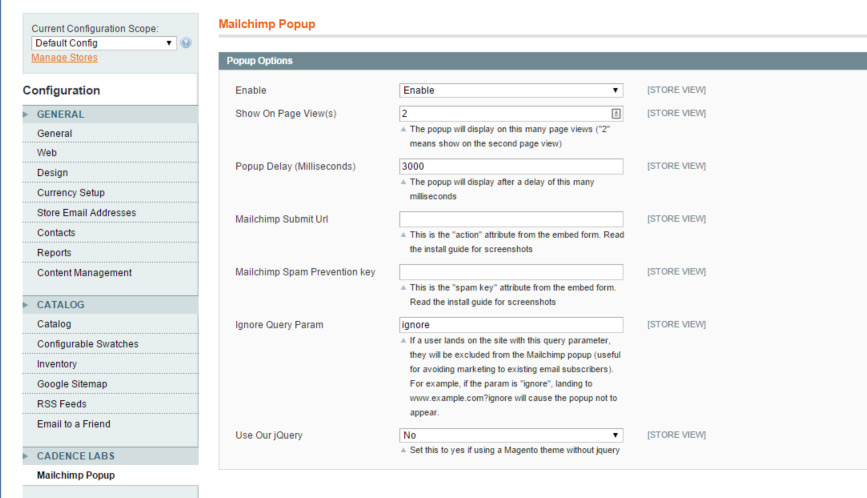

So stunning! I had never know about this mail chimp popup extension is free available for Magento. But now onwards, I will use this extension for my clients. Really appreciated for sharing worthy information with us. By the way please correct the spelling of “Extension” which you have wrote in the Title.
Thanks Rebecca! And good catch on the spelling… 🙂
This is a great module and exactly what I’ve been looking for! Better than the paid pop up mods! I was even able to change cookie time to make it exactly what I want.
One suggestion – We have a responsive site and I am unable to modify design to reflect the different sized browsers because the JS controls much of the sizing. I’d love to have more control from the css file.
Thank you again!
Thanks! We’re glad you like the module. And good point, the ColorBox js library is controlling the size of the modal.
You can update the width/height of the popup in: skin/frontend/base/default/js/cadence/mailchimp/popup.js
There is a function like this:
You may be able to update that with values that are responsive (or you can do some conditional logic to display it at a different size based on the window values).
Hey- I installed this, and it is working fine, however, on submit, the success message is not displaying, and my attempts to close the colorbox window using my own script are not working. Our concern is that users will not know if they successfully signed up.
FYI, I did install this manually, not through Magento connect. Thanks!
Hi Kiva,
You can use:
To close the box
Hi,
Great module, but I have a problem. Whem I try to access it from admin -> config I receive 404 error.
I have comunity 1.7.2 installed.
Hi, this is standard behavior for Magento when installing a new extension – simply log out and log back in.
Hi there, is it possible to pop up when clicked of the link as well?
thanks
Not at this time, but we’ll consider adding it!
Hello, thank you for this great extension. Unfortunately I am getting error:
Class ‘Cadence_Mailchimp_Helper_Data’ not found in /app/Mage.php
when Compilation is turned on (all works fine when off). I have checked and the Helper/data file is there as is the reference to Helper in config.xml. Any ideas?
This is probably related to compilation, and not the extension. I would recommend recompiling from the command line, and then clearing the cache: http://injustfiveminutes.com/2012/12/10/how-to-control-magento-compiler-from-the-command-line/
Thank you for this module. I installed it, and the module works perfectly.
But it is preventing the:
1. add to cart from product information page and
2. checkout from the shopping cart. It goes to the checkout page and freezes! After uninstalling this module everything started working again. Using the rwd theme. I thought you should know.
Issue fixed. By changing “Use Our jQuery” from “Yes” to “No”, Add to cart and Checkout form shopping cart are now functioning. Thank you.
Great extension. Have installed on 2 sites. One works great but on the other on pressing submit I get “please enter a value” even when all fields are complete.
Can you enlighten me?
Hi Jim,
Do you have any required fields set up for your Mail Chimp list that are not included in the form? If so you might need to remove them as being required fields since our extension only supports the general fields first name, last name and email.
Hi,
I’m so sorry but I don’t understand something.
I did all the steps but when I try it, once I click on ”subscribe” there is a 404 error page appear.
I don’t know how to redirect my customer to the shop page.
Second, I don’t know why there is no field to put our list ID. Where my subsciber will be registrated ?
I am not a dev, I explore my possibilities and I am learning at the same time.
Thank you for your help !
Hi Jessica, You will need to log out of the Magneto admin and log back in to fix the 404 error. Once you do that you should be able to see the settings for the extension. This is where you will enter your list ID.
Hi,
One of our customers is using your popup extension.
How can we translate the error notices like ‘ This field is required.’ and ‘Please enter a valid email address.’ to different languages (depending on the store view the customer is in)?
We see that the notices are generated by http://s3.amazonaws.com/downloads.mailchimp.com/js/mc-validate.js.
Hi Oscar,
Currently our extension only supports English. You’ll need to work with a developer to implement custom popups for each store that use the error translations that Mail Chimp describes here: http://kb.mailchimp.com/lists/signup-forms/translate-the-mailchimp-embed-code
Hi there, I just installed this plugin and it works great out of the box. I am wondering, is it possible to pass extra parameters like user groups (not logged in, registered, etc)? If so, how would I go about that?
Hi Kana,
At this time we have not built support for passing any additional information beyond the basics.
Hi, love your extension 🙂 is there a way to make it pop up more than once per customer? It seems like cookies stops it from popping up the next time they visit our site. I’ve had to use incognito mode just to see it pop up again.
Hello Jerel, At this time there is no admin setting to change this. However, we’ll keep it in mind as we work on new versions of the extension.
Hi this is a great extension. But it will very helpful if this is responsive since now a days all the sites are responsive.
Anyhow I have a issues, I am not getting successful message after click the Subscribe button. Can you please explain me what needs to be done.
Thank You.
Have you checked to see if your theme’s CSS is hiding the success message?
Hi
Any alternative for Magento 2?
At this time we are not planning to make a version for Magento 2.
I keep getting this error when I tried to acces it within the admin:
Fatal error: Class ‘Cadence_Mailchimp_Helper_Data’ not found in ******/app/Mage.php on line 547
Any ideas what it could be?