Do you need to add the Criteo OneTag tracking pixel to your Magento 2.x site? We’ve developed an extension that allows you to implement Criteo OneTag on your site quickly and easily, without the need to modify your existing theme. Our extension supports the following Events / Triggers:
- View Homepage
- View Item (product page)
- View List (category & search pages)
- View Basket (cart)
- Track Transaction (purchase)
How to install our Criteo OneTag Extension
Download & install the extension through Magento Marketplace
Or…
Install manually using github:
https://github.com/cadencelabs/cadence-criteo
mkdir -p app/code/Cadence/Criteo && git clone https://github.com/cadencelabs/cadence-criteo app/code/Cadence/Criteophp bin/magento setup:upgrade
Configure the Criteo OneTag Extension
First, you’ll need to get your advertiser ID from Criteo. Once you have this ID — and have the extension installed — simply go to Stores -> Configuration -> Cadence Labs -> Criteo OneTag. Turn the extension on by enabling it, and then add your advertiser ID in the Account ID field.
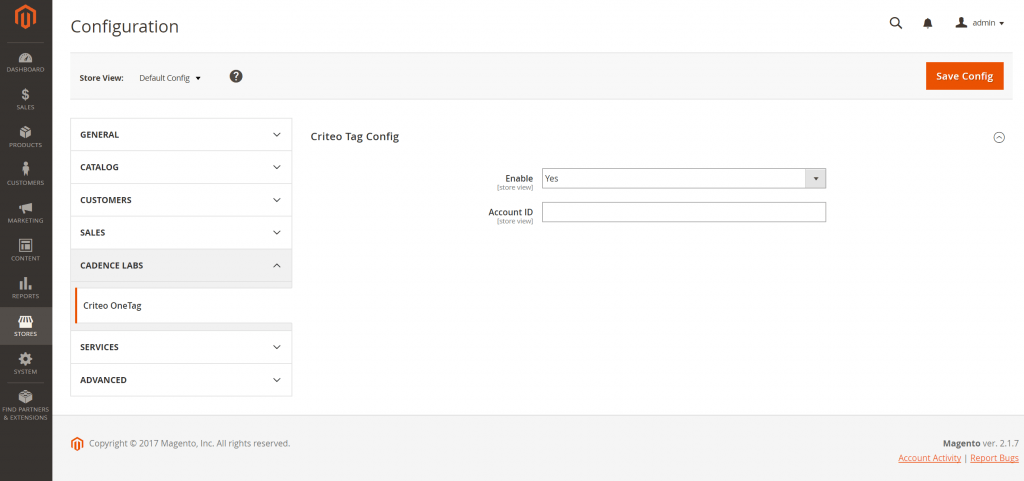
Finally, clear your Magento cache after enabling this extension.
That’s it! Once the extension is enabled, you’ll see the above events start to track as users visit your site.
Notes
- For ViewBasket and TrackTransaction events, the item amounts are equal to Item Price – Item Discount Amount.
- The item amount is reported in the store currency.
- The ViewHome event is set to track on cms_index_index. If you change your homepage to another page, you should override our extension accordingly.
- The site type is reported as Desktop or Mobile based on the user’s browser agent. If you have a separate mobile store, you’ll need to override our extension accordingly.
CONCLUSION
Using an extension can save you a lot of time getting your site setup with Criteo OneTag.
If you need help with installing this extension on your Magento 2 store, or would like Cadence Labs to help you with other tasks call (719)-286-0751 or visit our contact page to have a real person contact you today!
Let us know what you think of this module in the comments below!

