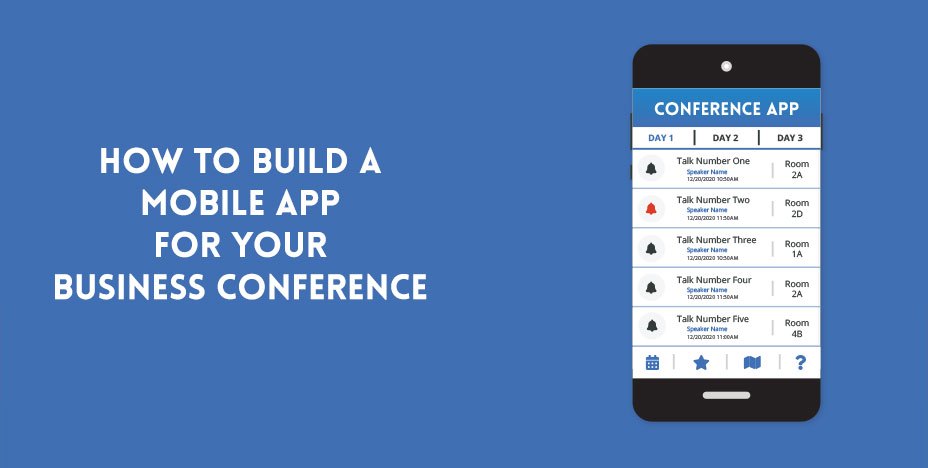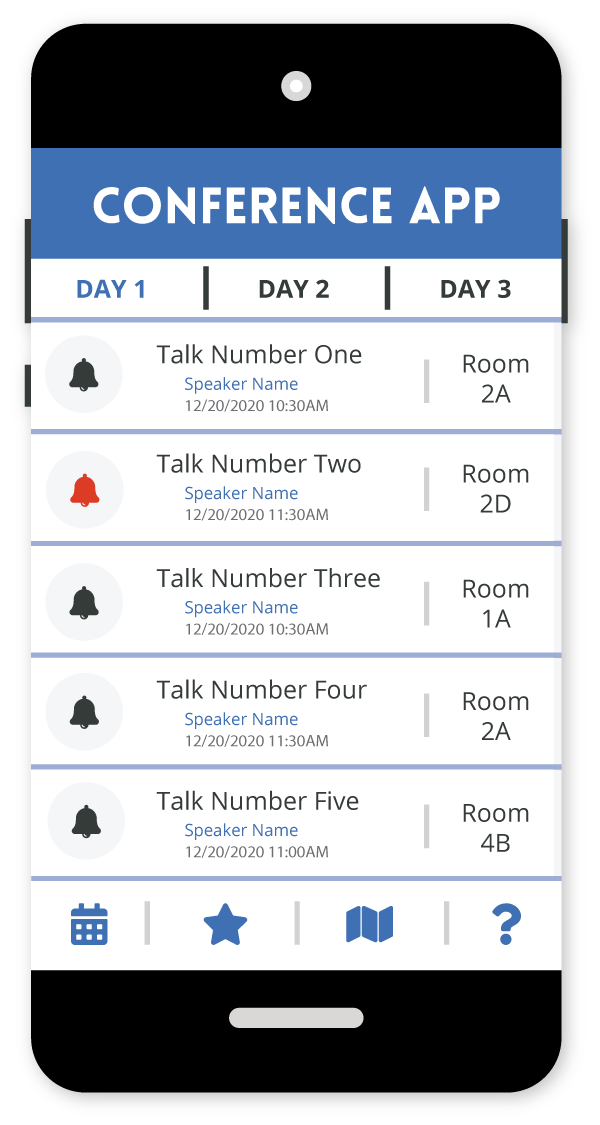Why should you have an app for your conference?
Conferences by nature are some of the busiest times your business and individual sales reps will face. By adding a mobile app to your conference workflow, you can easily increase engagement by giving attendees a channel to provide general and session specific feedback. Your attendees will also praise you for helping them stay on top of all the sessions they want to attend by providing a map and schedules for different workshops and tracks within your conference.
Supplying a deep link to your app from your website
Since you are probably already contacting your potential appointments through an email contact list, the easiest way to get these potential leads in to your mobile app is through a deep link. A deep link allows you to send your users directly to the app store, download your app, and then open your mobile app on their device with their information populated. This helps remove any friction that might occur between giving your customers a link to the app to actually making an appointment with you at the conference. An example of the deep link workflow would be:
myconferenceapp://[email protected]
This will prompt the user to DL the app from app store if they don’t already have it, then send them to sign up with their email pre-populated on sign-up form.
For more information on deep linking, check out: https://branch.io/what-is-deep-linking/
Structuring the app
For conference organizers, the app might show a list of all the sessions happening at the conference with their number of RSVPs that have occurred through the app. After a session ends, you could also view attendee feedback for each session to see what sessions are providing your attendees with the most value.
For conference attendees, the app might open up to a schedule of the sessions they want to attend with a list or agenda-like view. The app could also have a list of open sessions that the user can add to their schedule.
Initially importing the event list
Typically you want to receive an updated list of appointments as users engage with your mobile app. Here is where you would hook in to an API that allows your users to add new appointments while allowing you to read that list of appointments every time you open or refresh the app. This is the most common of any interaction in a mobile or web app and can be accomplished by making a HTTP request to that API with the proper URL and request parameters.
As a business manager, chances are you have vast experience running Excel spreadsheets like a pro and have maybe even decided to keep track of your appointments for your conference in a spreadsheet. Or, maybe you’re a fan of all things cloud and like to keep your schedule in a web-based calendar. Either way, you can easily dump your initial list of appointments in to your app by exporting your spreadsheet or calendar as a CSV and loading that.
About Cadence Labs
Cadence Labs is an app development agency located in Boulder, Colorado.
If you would like assistance with app development, reach out for a free consultation! Call (719) 286-0751 or visit our contact page to have a representative contact you today.