Here at Cadence Labs we’re frequently asked to weigh in on store management and best practices by our clients. One of the questions we get asked the most by our clients is “What should I do with this Payment Transaction Failed Email?”. And it’s no surprise that we’re asked about this email, when it arrives in your inbox it makes it sound like your store is broken. Not to worry though! Most of the time these emails are not alerting you to major problems, just a friendly note to let you know that your customers are having problems entering their credit card or billing information correctly.
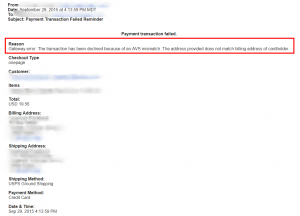 To figure out how to handle the email you should first check the Reason (see the highlighted area in red) listed at the top of the email. This will give you all the information you should need to handle the issue or help your customer complete their order.
To figure out how to handle the email you should first check the Reason (see the highlighted area in red) listed at the top of the email. This will give you all the information you should need to handle the issue or help your customer complete their order.
What To Do With Each Of Magento’s Payment Transaction Failed Emails
Reason #1
Gateway error: The transaction has been declined because of an AVS mismatch. The address provided does not match billing address of cardholder.
This is by far the most common error you’ll see. In this situation a customer has failed to enter the correct billing information for their credit card. Usually the customer is able to fix this themselves and will re-enter the correct information to successfully place their order. We recommend contacting the customer if you do not see an order placed for them in the admin panel after a day. This will help you pick up sales that you would have lost to human error.
Reason #2
Gateway error: The credit card number is invalid.
This is another very common error that occurs and is caused by human error. A customer likely left off a digit in their credit card. We recommend contacting the customer if you do not see an order placed for them in the admin panel after a day.
Reason #3
Gateway error: This transaction has been declined.
In this case there the card is correct, but the customer could be over their limit, have a frozen account, or the transaction is suspected of fraud. You can check the logs in /var/logs/ for a little more information or log into your merchant processor and look up the transaction ID. We recommend contacting the customer and asking them to call up the phone number on their credit card for more assistance. If the transaction is suspected of fraud then this should clear things up so the customer can place their order.
Reason #4
Please specify a shipping method.
Whoops! The customer did not choose a shipping method when checking out. We recommend contacting the customer if you do not see an order placed for them in the admin panel after a day. We also recommend that your checkout page requires a shipping method before a customer can hit “Place Order”.
Reason #5
Gateway error: A duplicate transaction has been submitted.
This error means that another transaction with the identical amount, billing and credit card information was submitted within your “Duplicate Transaction Window”. The window is typically around 2-5 minutes and is there to help prevent fraud. We recommend contacting the customer immediately to explain the issue, you can ask them to wait a couple minutes or use a different credit card.
Reason #6
Gateway error: Unable to read response, or response is empty.
In this case the transaction was not approved, but due to some issue (possibly your nameservers are not setup correctly or your DNS Lookup is not working on your server) Magento is not receiving any information back as to why. We recommend contacting your developer or hosting company to troubleshoot this issue further.

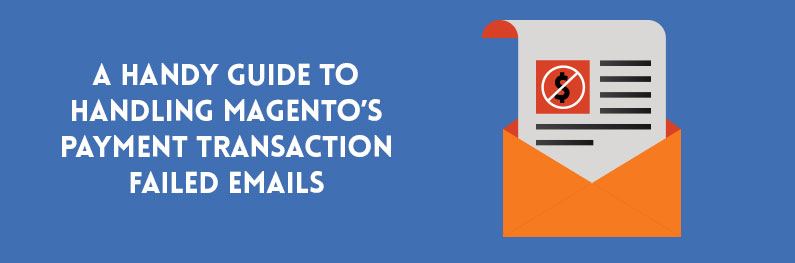
I have found that Magento in some cases does not correctly handle the error when saving the order. The reason does not appear in the “Failed Payment” email. In this case, how can you find out what was the event that triggered the sending of the mail from Magento? The order in my case was passed with an offline payment method. I checked also the Magento exception.log file but did not give any information about it.