Magento 2’s swatch module is a great addition to the core codebase (one that was frustratingly missing for most of Magento 1.x). The new swatch module allows a merchant to show their configurable attribute options in one of three ways:
- Text Swatch
- Visual Swatch (Image thumbnail)
- Dropdown (your typical <select> input)
The Magento 2 admin panel lets you select the input type in
Stores -> Attributes -> Products -> {your attribute} -> *Catalog Input Type*
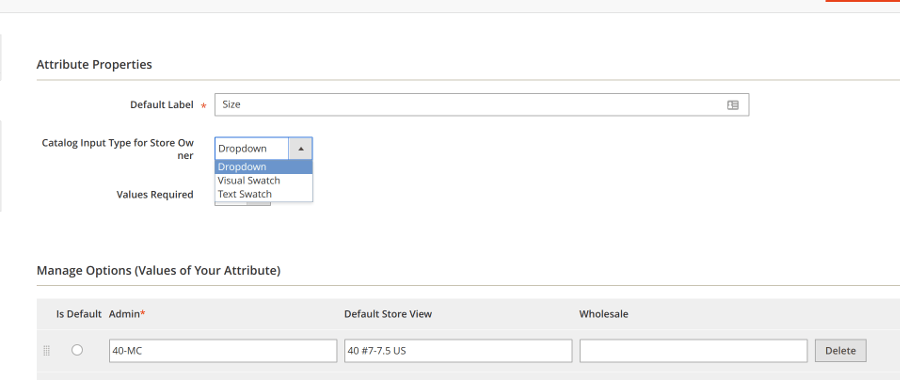
However, you may have run into a strange bug. After changing from a Visual Swatch or Text Swatch back to Dropdown, swatches continue to show up! You are forever locked into using swatches.
The internals of this Magento 2 bug are quite complex, and still present in Magento 2.3.x. Again, it’s fairly involved but I’ll give a quick run down:
- The field value for “Catalog Input Type” is stored as part of a serialized php array in the eav_attribute table.
- When you change the value of the input type, the serialized data is changed.
- On the frontend Magento 2 determines if swatches are in use by looking for values in the eav_attribute_option_swatch table.
This is clearly a bug that was missed in testing – if the frontend method looks at the _swatch table, those values need to be cleared when the Catalog Input Type is changed.
Luckily, you can easily run some SQL in your database to clean out values from these tables for the attributes that you want to appear as dropdowns.
*Warning* The below SQL will delete option swatch values by attribute_code, make *sure* you have the right attribute codes in the list:
DELETE s.* FROM eav_attribute_option_swatch s
INNER JOIN eav_attribute_option o on o.option_id = s.option_id
INNER JOIN eav_attribute a on a.attribute_id = o.attribute_id
WHERE a.attribute_code IN ('size', 'color');
When you run this, you will need to change “size” and “color” to the attribute codes you’re trying to change to a dropdown.
You then need to clear the cache.
php bin/magento cache:flush
So to recap:
- Run the delete SQL with the correct attribute codes.
- Flush the magento cache
That’s it! You should now see your swatches changed to dropdowns on the frontend!
Need help with Magento 2 Attributes?
We’ve had a lot of experience fixing problems with Magento 2. If you need help, head over to the Cadence Labs contact page, or email us at [email protected]. We offer affordable rates for our Magento development services.


Tanks for this workaround.
I saw this hint in github and for me it worked to truncate the eav_attribute_option_swatch and flush the cache.